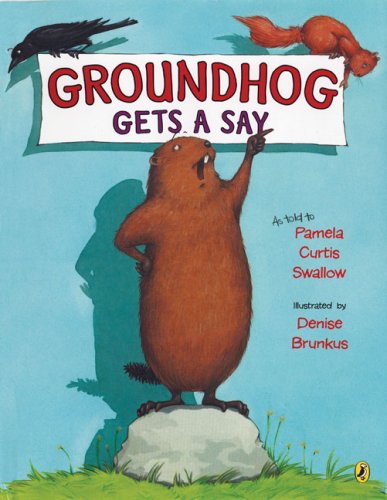Like most teachers, I do things a little differently from year to year. I evaluate what's worked best in the past, as well as the particular learning styles in my class that year. Below are some of the ways I'm using QR codes in my class this year.
1. Listening Center #1 - I put up a cork board with QR codes I bought from TPT (click
HERE to see). Each QR code is a link to a story being read aloud. I pull the hard copies of these books from my library (the ones I have, that is) and place them at the center so kids can follow along if they'd like. Sometimes kids are assigned to go to the listening center, and sometimes they go when they are finished early with work. This year, I've changed out the books each quarter. There are several ways you can set up a QR code center (see below for another option).
 |
| QR codes displayed on a cork board |
2. Listening Center #2 - Next year I plan to set up my QR code listening center like this (below). I have the QR codes (that I purchased on TPT ... click
HERE to see them) printed on cards and placed on a ring. There is a stack of new cards for each month, and they are themed for that particular month. The coordinating books go in the bin that the cards hang from. This way they will take up less room, and it helps keep the books organized according to their appropriate month.
 |
| QR codes displayed on a ring attached to bucket holding books |
3. Blended Math - This is my favorite way I use QR codes in my class. (Pardon the blandness of the QR code presentation ... maybe next year I'll work on making them pretty.) My teammates and I spent last year recording each math lesson for the year. We turned each lesson into a QR code (hosted on YouTube, then converted to a
SafeShare link). Kids now scan into the lesson(s) for the day, complete the coordinating practice piece (usually a worksheet), then move onto centers. They can work at their own pace. Often times, kids will pause, rewind, or re-watch the lesson before trying the independent practice piece. Since I no longer "live teach" the whole group lesson, I can pull kids needing extra help, as well as kids needing enrichment at this time.
*We made sure to coordinate our examples in the videos to the independent practice piece. This eliminates a lot of the "How do I do this?" questions kids have simply because they do not understand the directions. Also, we take note of the lessons that need updating year to year due to us feeling we did not cover the material well in the first video lesson.
 |
| Student scanning into the blended math lesson |
4. Supplemental or Content-Area Help - Since kids this age have a hard time researching reputable facts online, I will often make QR codes for my favorite online resources that the kids can scan into during lessons. Right now we are studying the six major land biomes of the world. After studying each biome, kids get to explore the plants and animals of that biome. These QR codes take kids directly to web pages (each found at
www.blueplanetbiomes.org) with the information they need.
I've also used them to record myself reading important content-area books, then taping the QR code to the inside of the book. This allows my struggling readers to still partake in the independent content-area reading. Below is an example from our insect unit.
I've also created fun QR code books for themed weeks. During our study of bats, students receive a booklet with fun bat information, activities and stories (click
HERE to see it). During the week of Thanksgiving, students receive a booklet with fun Thanksgiving stories to during "early finishers" time (click
HERE to see it).
 |
| Biome QR codes |
|
|
|
 |
| QR code in content-area book |
5. Preview/Pre-Teach Brochures - Every Monday, kids receive a "preview brochure" (click
HERE to see a sampling of mine). This is a brochure that introduces all the L.A. skills for the week. There is one skill per column. Kids scan in to watch a short video. Sometimes they are videos I find online, fun songs I find online, or videos of me teaching the concept (have mercy on my video lessons ... they're a work-in-progress). After kids have watched the video, they are asked to complete a short activity demonstrating their understanding.
*These activities should mirror the learning from the video or song, etc. We have all kids complete this brochure during their "finished early" time. I've known other teachers who do similar activities to help those who might struggle during the live lessons. In those cases, they can be given the week before to prepare the student, or even after as extra reinforcement.
 |
| Student working on preview brochure |
6. Centers - You can find a TON of QR code centers on TPT using a simple search. But you can also use QR codes to spruce up some of your older centers. I record myself giving directions for each center (which includes me actually doing the activity), then I place the QR code on the front. This is for kids that struggle with following written directions. It eliminates all the time I used to spend explaining - and re-explaining - the directions.
 |
| Center with QR code directions |
7. Small Group - There are hundreds of ways you can use QR codes for small groups. One way that's a real time-saver for me is to find already-made quizzes online for certain books I read with my small groups. I make a QR codes and have kids scan in and take the quiz. When they are done, they come show me their final score. You can also have them screen shot their final score for you to review later. This cuts down on the interruptions to show you they're done.
 |
| Quizzes for small group |
8. Newsletters - Use them to add videos to your traditional printed newsletters. I've added videos from fun class assignments, fieldtrips, interviews with the Stars of the Week, me explaining especially hard concepts in class for at-home help, etc. Click
HERE and
HERE for examples (QR codes are on the second pages of each newsletter).
9. Bulletin Boards - I work for a private school that often hosts touring families. One year, I made it a goal to periodically post a QR code outside our room that showed the kids during a fun lesson, center, activity, etc. Usually I put a short explanation next to it and invited viewers to scan to see more. It's a fun way to give visitors a peek into our classroom at their leisure. Plus, I am able to highlight the most interesting activities this way.
 |
| QR code displayed outside my door with a peek into my classroom |
10. Music - I could do a better job with this myself, but one of my teammates has QR codes that link to wordless music online (pic below). She leaves these on her board all year, and kids can scan in and listen to the music while working independently.
 |
| Music QR codes |
11. Student Projects - We've done several projects that kids must present to the class. We've recorded their presentations before and turned them into QR codes to put on display in the hallway. We've also had them create their own presentations (through iMovie) so that they are in control of the quality in the final product. A couple of years ago, we had the kids record their Kansas City landmark presentations during a unit about our city. Then we turned those presentations into QR codes and included them in the informational brochure for the next year. The kids loved seeing their older friends and siblings in the videos. Click
HERE to see them.
Lastly, any time I'm looking for new, innovative ideas, I check out
Teachers Pay Teachers (TPT) or
Simple K12 (an awesome professional development site that often has free webinars). Within minutes, I have too many new ideas. :)